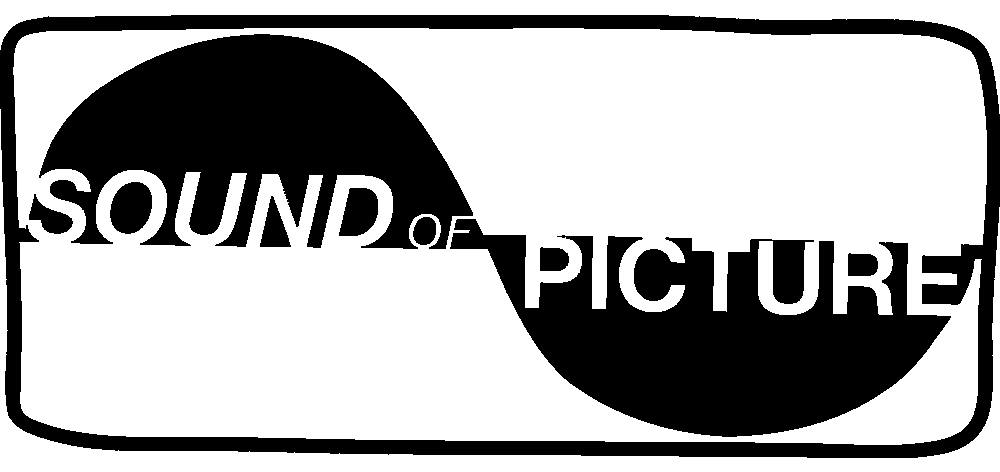An estimate will do. There is no need to ask your employer for accounting numbers, or analyze your finances.
FAQ
Regarding your plans, I don't know what my budget is.
How do I cancel?
Cancelling is easy.
2. Click on Subscriptions.
3. Under Action click Show.
4. Click the Cancel button.
That’s it! Thanks for giving Sound of Picture a try!
Where do I get lossless / WAV files?
The Library is composed of high quality 320kbps MP3 files. If your edit is going straight to the internet you should have no loss of quality with these files. If you want to use lossless files in your production, they can be downloaded from my lossless archive.
How do I credit you?
My most preferred attribution style is:
“Song name(s)”
Artist
soundofpicture.com
or on a podcast: “Music provided by [artist name]” or “Music provided by Sound of Picture”
I’m not super picky. Is credit required with a commercial license? No. …But if you have room somewhere it is greatly appreciated.
Help, I got a YouTube Content ID claim.
If you purchased a license or are an active subscriber and are having issues with a third party claim, please drop me a line and I will have it cleared, usually within one working day. If you are publishing regularly, I can have your channel “allow-listed” for Sound of Picture content.
If you are using my music under the guidelines of a Creative Commons BY-NC License, you can do one of two things in this situation:
1. Disregard. You are NOT penalized by a matched third party claim.
2. Dispute the claim.
1) Go to the video manager page.
2) Click the “matched third party content” blue hyperlink next to the video.
3) Click “Dispute”.
4) Scroll down and select the 5th click option “I have a license or written permission from the proper rights holder to use this material” and Click “Continue”.
5) Click “I am sure that I have a license or written permission, and I want to dispute this claim” and click “Continue”
5) In the “Please explain briefly section” state your type of use. If it is commercial please provide your invoice number from soundofpicture.com. If it is non-commercial please state it conforms to a CC-BYNC license.
6) Click the “I have a good faith belief…” box and enter your name. Click continue.
7) Click “Submit Dispute” on the following page, and confirm the dispute by clicking “OK” on the pop up window.
Your licenses don't match my use.
I’ve tried to simplify my offerings for licenses, but there’s always something that doesn’t quite match. I’m happy to negotiate and draft licenses for your individual needs. Drop me a line.
Do you offer stems? Editing?
Yes! I have sessions for 95% of my compositions. I can make simple edits (remove something, or change length) or can send you stems for an additional $20. I can also give you a quote on remixing and composing to picture (i.e. adding musical layers to underscore and enhance the arc of your edit.) Drop me a line.
What is non-commercial?
My interpretation is “commercial” is whenever money exchanges hands. If there is a budget for the creation of the video, or compensation to contributors to the video, or the video is produced to promote a fund-raising entity, then I see that as a commercial use. I’ve created low-budget YouTube Partner and Non-profit license tiers to make these types of uses very affordable. If your use is in a grey area, or you have special considerations, feel free to contact me. We’ll work something out!
Do you allow CC-BYNC film festival use?
Yes! If your film was made without any money changing hands you may submit it to festivals using a Creative Commons BYNC License.